Download Instagram Stories with the Best Free Instagram Story Downloader
Download Videos, Photos, Reels, Stories and IGTV from Instagram
Download Instagram Stories using DownloadVideoInstagram.Net
Effortlessly save Instagram stories with our Story Saver. Our one-click Instagram Story Downloader simplifies the process of downloading Stories.
DownloadVideoInstagram.Net, the premier Instagram story downloader, offers an effortless and efficient solution for high-quality story downloads with the fastest speed. Download Instagram stories seamlessly to your phone, PC, or tablet in the highest quality. Utilize the browser-based Instagram video downloader without the need for any software installation, supporting both Android and iOS.
Instagram story saver
Saving your Instagram story is a great idea, but the 24-hour limit can be frustrating. Our Story Saver addresses these challenges, offering an excellent tool for effortless Instagram story preservation. Try it now to enjoy hassle-free downloading of your favorite stories.
Instagram story download
I understand the struggle of saving Instagram Stories within the 24-hour limit. Manually screenshotting and storing them is tedious. I created this tool for a simpler solution—Story Saver enables easy Instagram story downloads, saving you time. Whether seeking inspiration or checking a friend's photos, our free tool is your go-to solution.
What makes DownloadVideoInstagram.Net - Instagram Story Download essential for your needs?
Instagram Stories, a 24-hour glimpse into users' lives with beautiful photos and videos, can now be downloaded effortlessly. If you're a fan but unsure how to save them, Download Video Instagram is your solution. Enter the Instagram Story URL, and Download Video Instagram will make it easy to download Instagram Stories for free.
What's the process for downloading Instagram story videos?

Copy the URL
Open a Story you like, then simply click (⋯) for iPhone or (⋮) for Android. Choose "Copy Link" from the menu to copy the link.

Paste the link
After copying the Story link, paste it into the designated field and click the Download button to proceed.

Download the Story
Upon clicking the Download button, the Story is downloaded. On iPhone, it's saved in the Downloads folder; on Android, in the downloads gallery.
How can you download an Insta story to your phone?
Guide to Download Instagram Story:
Access Instagram:
Open Instagram via browser (Chrome, Firefox, Internet) or the Instagram app.
Select a Story:
Choose the desired Instagram story that you wish to download.
Click on Video:
Click on the video within the selected story that you want to download.
Copy Story URL:
Copy the URL from the address bar.
Paste Username:
Paste the username into the address box.
Download:
Press the "Download" button to initiate the Instagram story download process.
Complete:
Your downloaded Instagram story photo or video is now stored in the designated folder.
What's the process for online downloading of Instagram Stories and Highlights?
Retrieve the Instagram Stories link or copy the username. Visit DownloadVideoInstagram.Net - Insta Story Downloader, paste the story link into the toolbar. Choose the desired story displayed, then press download to save it.
Why is DownloadVideoInstagram.Net the top choice for Instagram (IG) story downloads?
Features of the Tool:
Efficiency and Speed:
The quickest and most user-friendly tool available.
Continuous Updates:
Always evolving to maintain the highest standards.
Free of Charge:
Completely free, with minimal ads to support ongoing development.
FAQs
Q. What does an Instagram Story Downloader do?
A free tool facilitating Instagram Story downloads, user-friendly with no registration needed. Effortless and accessible for all users.
Q. How do you download Instagram story videos?
Refer to the provided instructions for a simple and swift Instagram Story download using Saveinsta.
Q. What is the process for downloading Instagram highlights?
For Instagram feature downloads, ensure the account is public. On Saveinsta, input the username and click "Download" link.
Q. How can I anonymously view Instagram stories without leaving a trace?
Fantastic! Explore our excellent anonymous Instagram Story viewer here: Instagram Story Viewer, tailored perfectly for your needs.
Q. Is it necessary to log in with your Instagram account?
No login required; Saveinsta doesn't request any information. Download from Instagram securely and anonymously without any account involvement.
Q. Is it possible to directly save videos within Instagram?
Affirmative, but you must wait until the video concludes.
Q. Is the website compatible with downloading from Instagram for computers?
Certainly, effortlessly download videos, photos, stories, and scroll on PC. Explore the option to download from Insta on your computer.
Q. Is it possible to download Instagram stories on Android?
Certainly, copy the post link, paste it on our website, and save it. For details, check how to download from Insta on Android.
Q. How can one download Instagram story videos and photos on an iPhone?
As simple as Android, the process is entirely easy. Refer to the guide on downloading Instagram stories for iOS.
Q. Where can I locate saved story videos on a computer?
Check your browser history downloads easily with these shortcuts: Ctrl+J for Windows and Shift+Command+J for Mac.
Leave a Comment